Membership registration guide
Step.1 Go to MUSEMO new registration screen
Click " 新規登録 " (New Registration) at the top of the page.
Alternatively, click "ログインして視聴または購入" (Click here for new members) from "新規会員はこちら >" (Login to watch or purchase) on the video viewing page.

To register from your smartphone, tap "新規会員 >" (New member) from " ≡ " at the top of the page.
Step.2 Enter your email address
Enter your e-mail address in " 必須 メールアドレス" (Required E-mail Address) and " 送信 " (Send).

Alternatively, you can register with a social account (Facebook、Google). Click " Facebookで新規登録 " (New registration on Facebook) or " Googleで新規登録 " (New registration on Google) and follow the instructions to register.
An "招待状" (Invitation) email will be sent to the email address you entered, so click the URL within the temporary registration period.
* If you are using carrier mail such as mobile phones, please be sure to set the junk mail filter so that you can receive "musemo.jp".
* Currently, it is difficult to receive emails from musemo to "@ docomo.ne.jp" and "@ au.com". We recommend that you always check the settings that can receive "musemo.jp" with the junk e-mail filter, or use an e-mail address other than the above domain.
Step.3 Enter member information
Enter all the " 必須 " (Required) items and " 送信 " (Send).
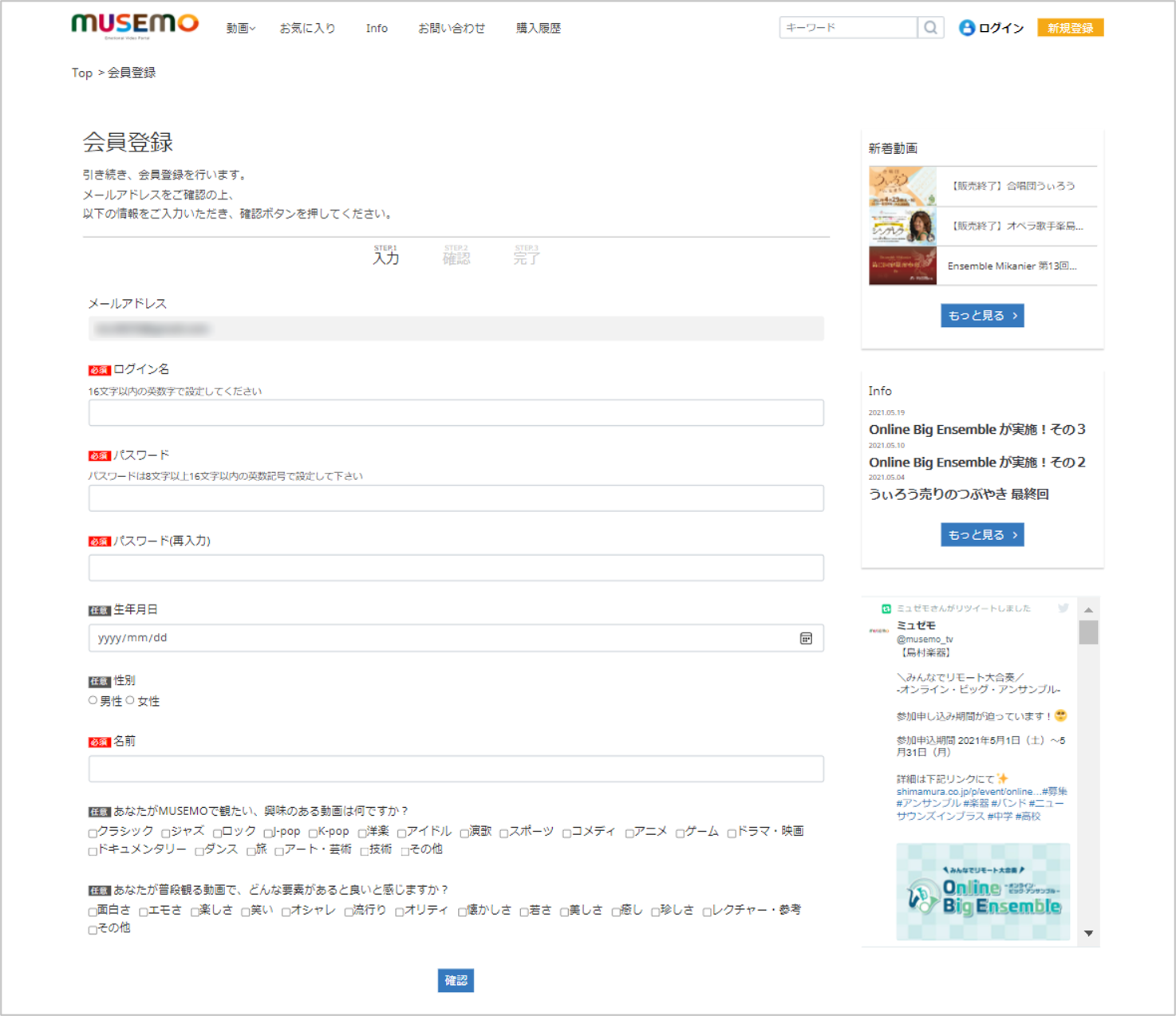
Step.4 Complete member registration
When the registration process is completed, you will receive a "登録完了メール" (registration completion email).
If you registered as a member during the purchase, please proceed to the purchase procedure from the purchase page again.

Please continue to enjoy using the site.

